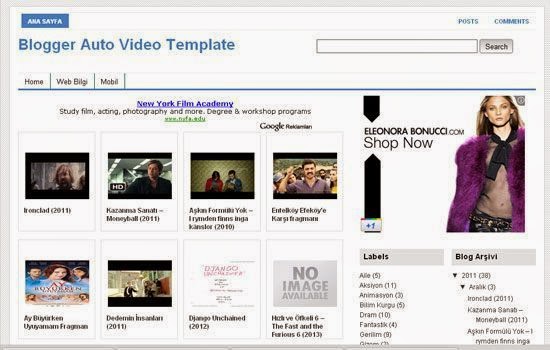Youth Apps - Joe Hukum - Genie in an app
Joe Hukum is an On-demand Premium Concierge Service which helps you get things done by a simple chat. Joe Hukum have a team of experts from every field which processes your request based on your location, urgency & other criteria, gets the best options for you & delivers the product at your doorstep.
Joe Hukum has human behind the system intelligence, Joe Hukum is like a genie which you always dreamt of having. A genie which could get anything that you desired with a flash. Joe Hukum has been installed by 10000+ users and has an average rating of 4.5 in Google Play Store.
Joe Hukum occupies 33.18MB of your device storage and cannot be moved on to device SD Card. Joe Hukum can be installed on any android device running version 4.0.3 and above.
Your requirement does not have barriers, so whether you are want any local or global information, want to find the best deal, want to buy anything online or offline, want to make any reservation or book anything, whatever is the task don’t worry, just tell Joe & Joe will get everything done for you. Unlike the genie that was that lived in the lamp, Joe lives in the Joe Hukum app. You just have to click the app and swoosh, Joe will be there to assist you. Your personal assistant for life, Joe will ensure that you never need any other app or service
Any service that is legal, Joe will out of the way to get it done for you. Joe is not just your personal assistant, it’s a true friend who will always be there for you no matter where are you
Here are a few services but not limited to, that Joe can get for you:
Online & Local Shopping:
Now you will never waste time finding the best deal or finding your favorite color dress. Now you will never have to step out to get shoes from the outlet sale happening in the mall. Just tell Joe about your requirement. Joe will search online, offline, with local vendors and will get the best options for you. Just make the choice & Joe will get it delivered at your doorstep. Joe is like an intelligent search engine that understands you and gets what’s best for you
Reminder:
Set your bill payment reminders with Joe Hukum so that you never have to miss any bill payment or pay fine for late payment. Electricity bill, phone bill, water bill, credit card bill and all other bills, Joe will pay all your bills so that you don’t have to stand in queues or browse apps to pay bills
Food:
Getting street food from the roadside vendor, getting cakes from your favorite bakery or getting that authentic Italian food, whatever is your choice, Just tell Joe & Joe will deliver it at your doorstep. Joe Hukum doesn’t have any minimum order criteria & thus you can even order a single slice or sandwich
Travel:
Need an urgent travel reservation? Need to go out for a weekend & confused where to go? Need a hotel booking or web checkin? Don’t know the best flight options? Whatever is your requirement, just tell Joe. Joe will find the best options based on your requirements & based on your choice will do the reservations for you. Now you will never have to spend time browsing apps to find the best options or call your travel agents. Joe is your travel agent & will not just make reservations, but will also make it at the best possible price.
Home Services:
Plumber, Carpenter, Electrician, Pest control, home cleaning, home decoration, painting, what does your home require? Just tell Joe about your requirements & Joe will get the most efficient, affordable & skilled home services. Have a look, make a choice & Joe will get it for you.
Joe Hukum Website | Joe Hukum Apps







.gif)